Digital technology has come a long way over the past few decades. Pew Research estimates that 97% of Americans now own a cell phone, and 85% of those are a smartphone. Why? Because we believe it makes our lives easier and more enjoyable.
 Organizations adopt technology for the same reason – to make their employees’ lives easier, more efficient, and hopefully more enjoyable.
Organizations adopt technology for the same reason – to make their employees’ lives easier, more efficient, and hopefully more enjoyable.
However, companies still find that technology adoption is often slow. According to a study by MIT Sloan Management Review and Capgemini Consulting, the vast majority of managers believe that achieving digital transformation is critical to their organizations. Yet, 63% said the pace of technological change in their workplaces is too slow.
If most people embrace technology, and companies purchase new technology to make their employees’ lives easier, why is organizational technology adoption so difficult to achieve? It’s an important question because clinging to the old ways wastes valuable resources on underutilized new systems and keeps legacy systems and processes alive. All of this prevents organizations and employees from achieving their full potential.
Costs, complexity, and skills are all valid barriers to full adoption, but without the right organizational culture that supports technology, new systems can wither on the vine.
So how do you build a culture that embraces technology?
At HyBridge, we looked at past implementations to determine what made some more successful than others, and we identified six key levers that can help create a culture that drives better, more effective tech adoption.
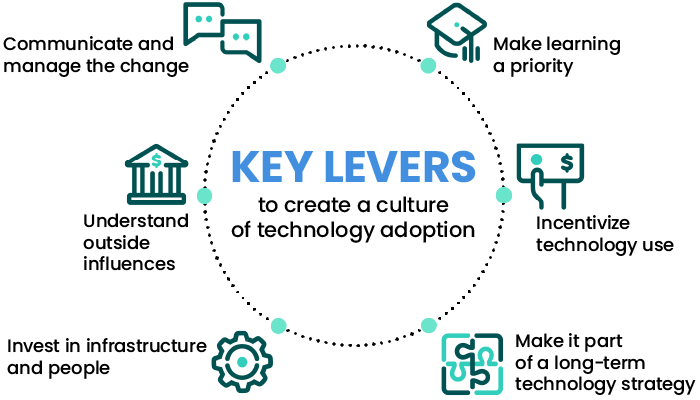
Those levers are:
- Make learning a priority
- Incentivize technology use
- Make it part of a long-term technology strategy
- Invest in infrastructure and people
- Understand outside influences
- Communicate and manage the change
And we aren’t the only ones asking the question. In fact, Harvard Business Review also considered the issue and came to similar results.
In the coming weeks I’ll dive deeper into each of these levers to give you some details to consider, whether you’re implementing a new system or already live.
Make learning a priority
A recent McKinsey global study found that 87% of executives were either experiencing or expecting to experience skill gaps in their workforce within the next couple years. And no matter how intuitive a new system is, you still need effective training.
Here’s an example most of us can relate to. When you rent a car, you already have experience operating a vehicle, but there are still a few things you need to figure out. How do you unlock the door, open the trunk, adjust the mirrors and seats, and connect your smartphone? Even if you’ve been driving for decades, it still takes some experimentation just to get out of the parking lot.
So, rather than thrusting new technologies upon employees, organizations should provide them with the right training and support to better use and adopt those tools. This can look quite different depending on your organization, but there are some principles that cut across all industries and verticals.
To ensure user adoption, it’s critical that users are able to quickly start to use the new system and that training meets these two requirements:
- Easy to use
- Engaging
Easy to use
Training needs to be easily accessible, from a learner’s PC or even their mobile device and it needs to be bite-sized. Hour long webinars are great for someone who sits at their computer all day, but that does not work for someone operating a machine or on their feet running around all day. And one thing is certain, weeklong, formal classroom technology training is disappearing.
Engaging
Training must be engaging. This is a term that’s bandied about a lot but not often achieved. While it may not be as gripping as a James Bond movie, there are techniques that help keep learners engaged.
That’s where adult learning theory come into play.
Adult learning theory
Most primary education utilizes the “bucket theory” that says children don’t have much knowledge or life experience, so their brains are empty buckets to be filled with knowledge. While that can work great in elementary school, it doesn’t translate into the adult education world very well.
Going back to the car analogy, when you buy a new car, the dealer assumes you know how to drive and doesn’t explain the gas and brake pedals or how to turn the steering wheel. But they do show you where the windshield wipers are, how to adjust the seat, and how to release the gas cap.
So when creating a training solution, assume learners have some basic knowledge of how the system works.
Another principle of adult learning theory is that adults are more likely to retain the information if it’s presented using multiple methods. That means we take in and process information differently. And understanding and utilizing different learning styles in training is critical.
Memletics learning styles
One learning styles model by Sean Whiteley is called memory athletics, or Memletics for short. He postulates that there are seven different learning styles: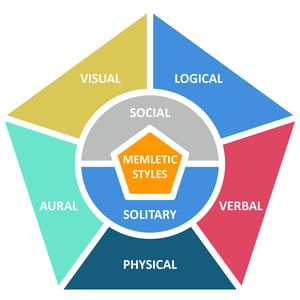
- Aural
- Visual
- Logical
- Verbal
- Physical
- Social
- Solitary
To understand the different styles and determine your preferred styles, you can take this self-assessment.
We all have our preferred styles, and the tendency is to develop training that meets our needs. But by understanding our own learning style and that of others, we can begin to engage other styles of learner.
Blended learning approach
The best way to touch on as many learning styles as possible is with a blended learning approach. This begins with having the informational content readily available in learner-centric methods such as computer-based training.
You teach users how to navigate the system with an eLearning that features visuals, audio narration, and a system simulation that allows them to click through the screens and build that muscle memory. A sandbox or playground environment can also be useful, but keep in mind that it doesn’t allow for a user to receive immediate assistance if they get stuck.
Then you allocate any live instructor-led time to more complex concepts, answering of questions, and allowing individuals to apply what they learned in real-world applications. This blended learning method not only saves time and money, but also allows the training to be more self-directed as learners fit the training into their schedule.
Another layer that can be added is an interactive social media tool where they can pose questions to an expert in real time.
In addition, supplemental material like job aids and FAQs helps the learner after training, like a car owner’s manual. It’s where to go first rather than going back to the training.
And of course, as a leader, lead by example and take the training yourself. That way you’re ready to answer questions about the training, its purpose and value, and assist people who may be struggling. Most importantly, demonstrate that you are investing resources in the training because learning is a priority.
To learn more about technology adoption or talk about how we can help you develop and implement an effective training plan, please reach out.
Ken Keyes is a training professional with over 20 years of experience successfully developing and delivering programs that effectively translate complex, technical concepts into user-friendly training. With a master’s degree in leadership studies, he possesses a deep understanding of adult learning theories and Instructional Systems Design (ISD). He has collaborated with customers in healthcare, human capital management, and government verticals.



